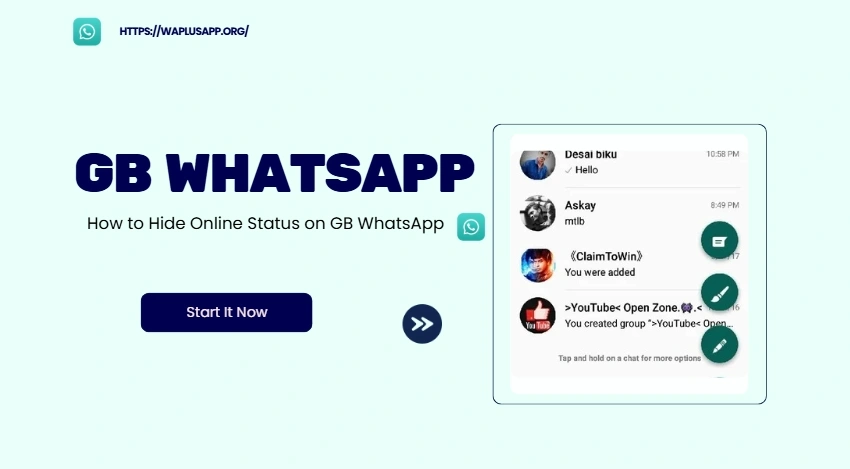How to Go Invisible on GB WhatsApp – Hide Online Status Quickly
If you’re using GB WhatsApp and want to hide your online status, follow the steps below. GB WhatsApp offers more privacy features than the official WhatsApp app, including the ability to appear offline even when you’re using the app.
What Does Hiding Online Status Mean?
When you hide your online status on GB WhatsApp, your contacts won’t be able to see the “Online” tag below your name, even if you’re actively chatting. This is different from the traditional “Last Seen” option—it allows you to be completely invisible in real time.
Why Use the Hide Online Status Feature?
There are many reasons users choose to hide their online status on GB WhatsApp:
- Increased privacy while chatting or browsing messages.
- Avoid being disturbed by contacts when you want to stay quiet.
- Read messages secretly without sending read receipts.
- Stay in control of when and how you interact with others.
How to Hide Online Status in GB WhatsApp (Step-by-Step)
Follow these simple steps to hide your online status on GB WhatsApp:
- Open GB WhatsApp on your Android device.
- Tap the three-dot menu in the upper-right corner.
- Select “Privacy” from the dropdown list.
- Tap on “Hide Online Status” or “Freeze Last Seen” depending on your app version.
- Toggle it ON to activate invisibility mode.
- Restart the app to apply the changes.
Once done, your contacts will see your last seen time (if enabled), but not your real-time online status.
What is “Freeze Last Seen” in GB WhatsApp?
The “Freeze Last Seen” feature allows you to freeze your last seen time, meaning your contacts will always see you as last active at that specific time, even if you are currently online. This is the core functionality behind the hide online feature.
To enable it:
- Go to Privacy > Last Seen & Online.
- Tap Freeze Last Seen.
- Confirm and restart the app.
Can You Still Use WhatsApp Normally While Hidden?
Yes, once you activate hide online status:
- You can send and receive messages like normal.
- You can view status updates and stories.
- You can join groups, make calls, and more—without appearing online to others.
However, you won’t be able to see others’ online status or last seen while your own is hidden. This mutual privacy rule keeps things balanced.
Is It Safe to Use the Hide Online Feature in GB WhatsApp?
While GB WhatsApp provides powerful privacy features, it’s a third-party mod not officially supported by WhatsApp Inc. Therefore:
- Always download GB WhatsApp from a trusted source to avoid malware or security risks.
- Understand that using modded apps could potentially lead to temporary account restrictions from the official WhatsApp service.
Use this feature responsibly and make sure to backup your chats regularly.
Final Thoughts
The ability to hide your online status is one of the standout privacy tools in GB WhatsApp. Whether you’re avoiding interruptions or just want more control over your digital presence, going invisible is just a few taps away. With this step-by-step guide, you can now enjoy your conversations in peace, without worrying about who sees you online.