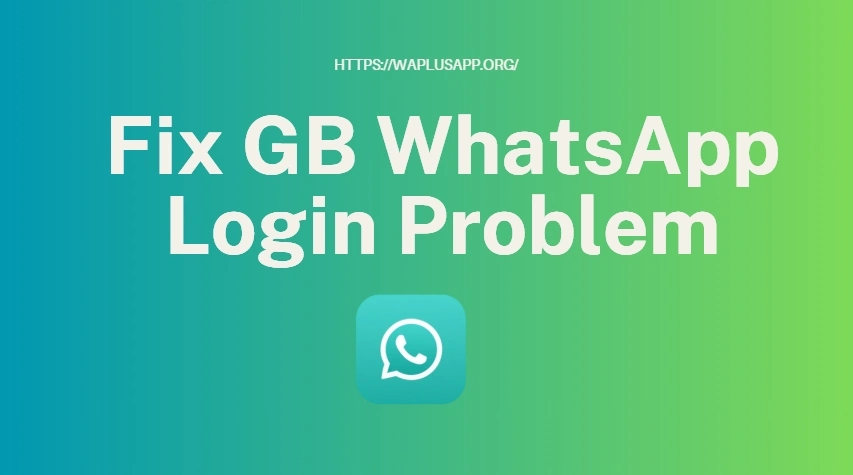Fix GB WhatsApp Login: “You Need the Official WhatsApp” Error
If you’ve recently tried logging into GB WhatsApp and saw the error “You need the official WhatsApp to log in”, you’re not alone. This warning has been appearing for many users, especially on newer phones like the latest Android phones. But there are still ways to bypass it safely. This guide will explain what’s going on, why it happens, and how to fix it step by step.
What This Error Message Means in GB WhatsApp
When you open GB WhatsApp, you may see this warning message. It says the version you’re using is not safe. It talks about privacy and security risks. Because of this, the app blocks you from logging in or using your chats. The message also suggests that you download the official WhatsApp. This is part of Meta’s system to stop users from using unofficial or modded versions. GB WhatsApp is not available on the Play Store, so Meta considers it an unofficia app. That’s why this message appears.
In short, it’s not a bug. It’s WhatsApp trying to push users away from mods like GB WhatsApp.
You may see this screen:
“The app you are using has privacy and security risks. You can no longer use this app to access your WhatsApp chats.”
But despite the warning, there are still safe and effective methods to continue using GB WhatsApp.
Why This Message Appears in GB WhatsApp
In recent months, WhatsApp has updated its backend to detect modded apps more aggressively—especially during the login process. Now, when GB WhatsApp tries to authenticate directly with WhatsApp servers, it often gets blocked.
This issue tends to affect:
- Samsung Galaxy S22/S23 and Android 13+ users
- Any direct login attempts through GB WhatsApp
- Outdated APKs that don’t support the new linking system
How to Fix “Use the Official WhatsApp” Error in GB WhatsApp
If GB WhatsApp shows you a login block with a message asking you to “Use the official WhatsApp” , don’t worry—there are working solutions.
Method 1: Use Companion Mode Login
The most reliable workaround is to use GB WhatsApp as a linked device through Companion Mode. This bypasses the direct login restriction.
Steps:
- Install the official WhatsApp from Google Play and complete the normal login.
- Open GB WhatsApp.
- Select “Link a Device” or find the Companion Mode option in GB WhatsApp.
- In the official WhatsApp app, go to: Settings → Linked Devices → Link a Device.
- Use your phone’s camera to scan the QR code shown in GB WhatsApp.
Once linked, GB WhatsApp will function as a secondary device, giving you full access to chats without triggering the login block.
Method 2: Use an Updated GB WhatsApp Version
Some newer mod versions already bypass the login restriction entirely. These users confirm that certain updated GB WhatsApp mods still work, even for accounts that are banned from the official app.
If you’ve bypassed the login block, follow these basic steps to keep everything running smoothly:
- Backup Your Chats Go to GB Settings → Chat Backup before installing or updating anything.
- Use Safe APK Sources Download from trusted sites
- Keep Your Version Updated Make sure the mod you use supports login fixes and Companion Mode.
- Disable Battery Limits Turn off battery optimization so GB WhatsApp stays active in the background.
Final Advice: Don’t Panic, Just Link
Seeing the“You need the official WhatsApp to log in” error can be frustrating, but it doesn’t mean your GB WhatsApp journey is over. Whether you use Companion Mode or an updated modded version, you still have options. It may take a few extra steps, but the benefits of GB—custom themes, privacy settings, and dual account support—make it worth the effort.
GB WhatsApp Not Working on Android? Here’s What to Do, With the right tools and a little patience, you can continue using GB WhatsApp safely in 2025.